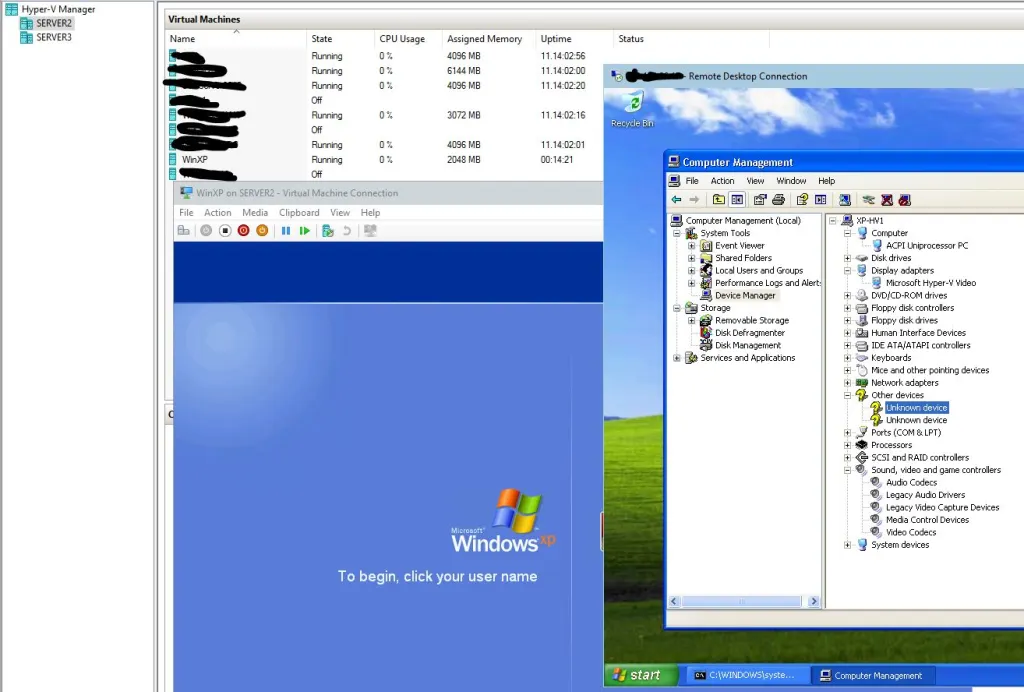Download here: https://www.virtualbox.org/wiki/Downloads
This is a maintenance release.
The following items were fixed and/or added: Changelog https://www.virtualbox.org/wiki/Changelog
- VMM: don’t access the MSR_IA32_SMM_MONITOR_CTL MSR if dual-monitor treatment is not available (KVM workaround, bug #14965)
- VMM: another fix for handling certain MSRs on ancient CPUs without VT-x support for MSR bitmaps
- VMM: fixed VERR_SSM_LOAD_CPUID_MISMATCH errors when restoring a saved state with SMP guests on hosts without the CPUID/HTT bit set (bug #16428)
- VMM: fixed a bug in call gate emulation
- VMM: FWAIT instruction fix
- VMM: fixed a sporadic guest hang under certain conditions
- GUI: hide the mini-toolbar from the taskbar and the pager on certain X11 hosts
- GUI: better error handling on the global settings / network / host-only / DHCP server settings
- GUI: fixes for full-screen with multiple screens
- Host-only Network: fixed host-only adapter creation issue preventing VirtualBox installation on Windows 10 hosts (bug #16379)
- NAT network: fixed two potential crashes in the DHCP server
- ICH9: fixed incorrect initialization of the primary bus for PCI bridges (5.1.14 regression)
- Storage: LsiLogic fix for Windows 10
- USB: fixed not being able to attach certain USB devices having invalid characters in the device strings (5.0.18 regression; bug #15956)
- USB: several fixes for the USB/IP support (bug #16462)
- VBoxSVC: fixed another crash during shutdown under rare circumstances
- VBoxSVC: fixed a stack overflow on (Windows debug builds only; bug #16409)
- OVF: when importing an appliance handle more than 10 network adapters if the OVA was created by VirtualBox (bug #16401)
- OVF: fixes for exporting and importing appliances with many disks (bug #16402)
- VBoxManage: fixed regression with modifyhd –resize (bug #16311)
- rdesktop-vrdp: source code tarball fixes
- Linux Installers: do not rebuild kernel modules unnecessarily (bug #16408)
- Linux hosts: added an action for opening the VM manager window to the .desktop file
- Linux hosts / guests: Linux 4.11 compile fixes (bug #16506)
- Linux Additions: added vboxsf FS modules alias (bug #16404)
- Linux Additions: fix for the shared folders kernel module to compile on Linux 4.10
- Linux Additions: properly install the Linux kernel module override rule on distributions without /etc/depmod.d
- Windows Additions: fixed a crash with recent Windows 10 builds if 3D is disabled (bug #15973)