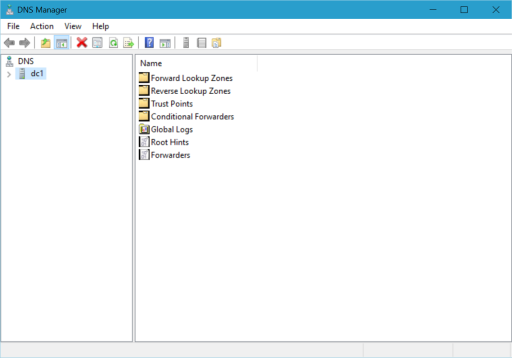There are apparently a lot of people that don’t know about this, (or maybe google)?, so here’s a little publicity for Dell.
You can download the Windows recovery image for your Dell computer here:
http://www.dell.com/support/home/us/en/19/Drivers/OSISO
All you need is your service tag…and having purchased your Dell with Windows.
Here’s the full text of the site:
Recovery Image of Microsoft Windows
Download the recovery image
Download a recovery image of Microsoft Windows Operating System customized for your Dell product. Dell customization of the Windows image includes:
- Updated patches that address common issues for Dell systems.
- Dell support information.
The image provided in this download was configured to be bootable from either a DVD or USB.
Note: The recovery image contains the version of Windows that came installed on your computer. If you have upgraded your operating system, you will need to reinstall the upgrade after you have restored your system to the factory settings.