Hyper-V VMGuest.iso for older Windows OSes in Win10/2016
Posted by essjae on March 2, 2017
If you’re playing around with older OSes in the latest versions of Hyper-V, you’re missing one thing, the Integration Components (IC).
With Win10/Server2016 they no longer include this ISO as the current “supported” OSes all get their IC viaWindows Update.
You can get the IC from Hyper-V 2012/2012R2 Server, a free download, here:
https://www.microsoft.com/en-us/evalcenter/evaluate-hyper-v-server-2012-r2 ( to extract, you’ll need to mount the ISO, open the x:\sources\install.wim file with something like 7zip, browse to Windows\system32, and extract the vmguest.iso or install Hyper-V Server in a VM to get the vmguest.iso)
Or, if you’ve got a Windows 8/8.1/2012/2012R2 VM/system available with Hyper-V installed you’ll find it in the C:\windows\system32\ folder.
I’ve got a copy from Hyper-V 2012 R2 here: https://1drv.ms/u/s!AnbqFQxI6C6pibttEpT9LXnRf4jcYg
Hyper-V 2008 R2 here: https://1drv.ms/u/s!AnbqFQxI6C6pio4TpkS4Yi9Pl0_Ejg
Hyper-V 2008 here: https://1drv.ms/u/s!AnbqFQxI6C6pio4UYt3Jn_VLbrQs4w
No guarantees how long MS will allow it will stay up here, though it’s freely distributed with Hyper-V Server.
After installing the IC on OSes older than Windows Server 2012R2, you will still see 2 unknown devices. Per Microsoft, this is expected: https://support.microsoft.com/en-us/help/2925727/unknown-device-vmbus-in-device-manager-in-virtual-machine-for-avma
If you view the properties of these devices and check driver details, Hardware IDs or Compatible IDs, they will show the following:
- vmbus\{4487b255-b88c-403f-bb51-d1f69cf17f87}
- vmbus\{3375baf4-9e15-4b30-b765-67acb10d607b}
- vmbus\{99221fa0-24ad-11e2-be98-001aa01bbf6e}
- vmbus\{f8e65716-3cb3-4a06-9a60-1889c5cccab5}
These Virtual Devices (VDev) are provided for Automatic Virtual Machine Activation (AVMA) to communicate with the host. AVMA is only supported on virtual machines running Windows Server 2012 R2 or later versions of operating systems.
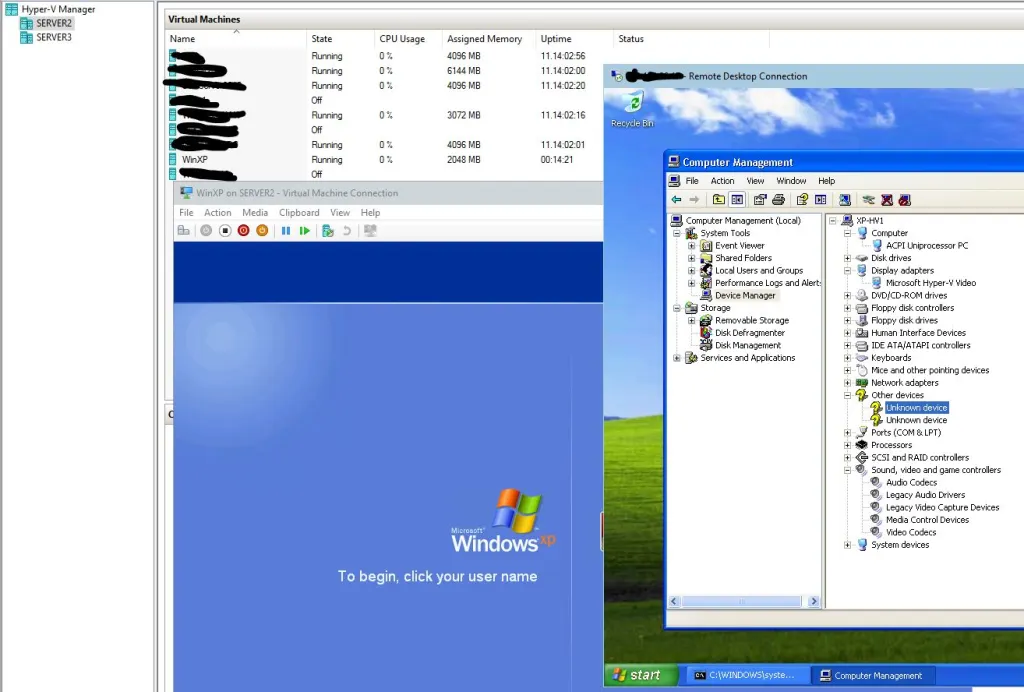
Windows XP Pro running in Hyper-V. Device Manager shows the 2 unknown devices after the IC have been installed.
—
Update: The Integration Components won’t install in the Home and Starter versions of Windows.

Bart Zorn said
Well, I have come a long way, just to find out that the guest services cannot be installed on Vista Home Premium. Grr..
essjae said
Yep, didn’t like to note that in the post. I’ve updated the post to reflect that since it’s hard to find what OSes were supported on the older versions of Hyper-V.
Stupoticus said
Bless you fella, after much frustration your post was the succinct confirmation of what I’d been banging my head against… and the downloads too. Thank you!!
Ben said
Great write up! Thanks for the instructions and links.
Jim Spignardo said
I can’t thank you enough. This was a life saver.
gandyman2 said
Hyper-V 2012 R2 link is dead. Please update. Thanks
essjae said
Works for me. Takes you to the Microsoft evaluations page. Same place as this: https://www.microsoft.com/en-us/evalcenter/evaluate-hyper-v-server-2019
edit: OneDrive link is updated too.
Everything should be working.
Renan Rufino said
Thnak you, thank you, thank you, thank you soo much. I’m looking for the vmguest.iso for two days. Everyone says to install kb x or powershell something with cab files, bla bla bla. You are a life salver
Jedidja Bourgeois (@jedidja) said
Thank you!! Very useful in trying to resurrect an old Windows XP VM. The Hyper-V Server 2012 R2 evaluation link worked perfectly (as did all your instructions).
Ertan said
Do you have any advise for a Win 10 host, WinXP guest and mouse not working?
essjae said
If its an install from another computer, you can try force rebooting it after it sits at the desktop and sometimes the correct hardware will be detected. Otherwise, you’ll need to do a repair installation from your XP CD.
denis said
thank you very much!
David Brown said
Thanks for this. I was able to get the vmguest.iso file, but Win 10 won’t let me update the Integration components. How do I install the new (old) IC? Do I need to manually install it somewhere? Trying to install Win XP in a VM. Thanks again! I Know I’m almost there
essjae said
The IC are installed in XP only. You’d mount the ISO to XP VM after you’ve installed the OS, then run the setup from the D: drive. There is no installation component for Windows 10.
Hugo said
Thanks a lot !
Mejla said
thank You for help 😉
Matthews said
What is the driver that works in this scenario for the “Ethernet Controller” that we can’t see in the screenshot? I’ve got it all working except the NIC.
essjae said
The drivers are included in either XP or the vmguest.iso. If you’re using the legacy driver, XP has built in drivers for that. If you’re using the modern NIC, when you install the VMguest tools, it will install the driver.
Keith Matthews said
Understood. This is Win2003 R2 on Win10 so guest services doesn’t work and the guest OS does detect the Ethernet controller, but all attempts to get it to install a driver fail. What is the name of the NIC in the picture above? Thinking I can attempt a manual install from a list.
essjae said
Per this post, you can manually install older IC from the vmguest.iso. I know the 2008r2 guest additions have 2003 support and have the drivers for the regular Hyper-V NIC.
Is it possible to get a Windows XP SP3 Hyper-V virtual machine properly working on Windows 10 Pro? - Boot Panic said
[…] After the installation completes, you’ll need to manually install the Integration Components (IC). (Same as the answer I provided on the other post you linked) You will need to get the IC from an older version of Hyper-V. I have them on my wordpress site here: https://smudj.wordpress.com/2017/03/02/vmguest-iso-for-older-windows-oses-in-win102016/ […]
Max said
Dude you rule. works on Windows Server 2019 Hyper-V Host runner Windows XP!!
ctr bot said
ctr bot
Hyper-V VMGuest.iso for older Windows OSes in Win10/2016 « esSJae's Virtualization Blog
heah.where said
heah.where
Hyper-V VMGuest.iso for older Windows OSes in Win10/2016 « esSJae's Virtualization Blog